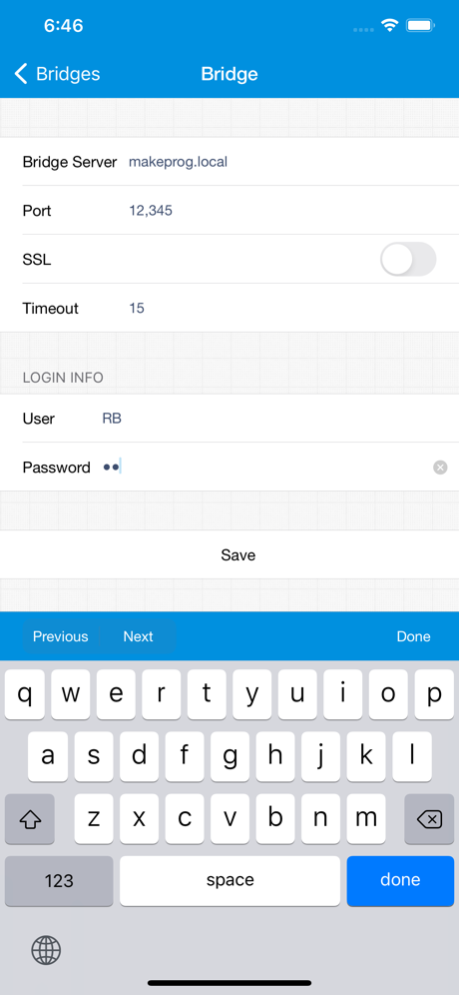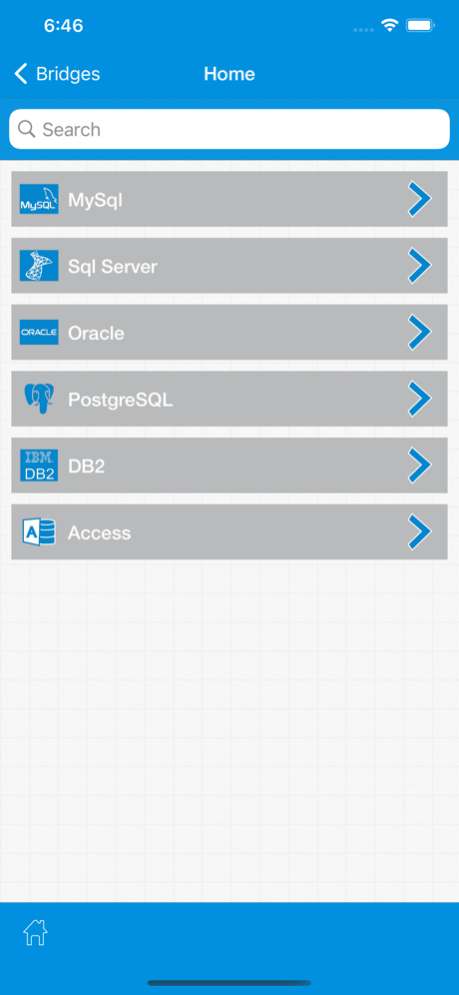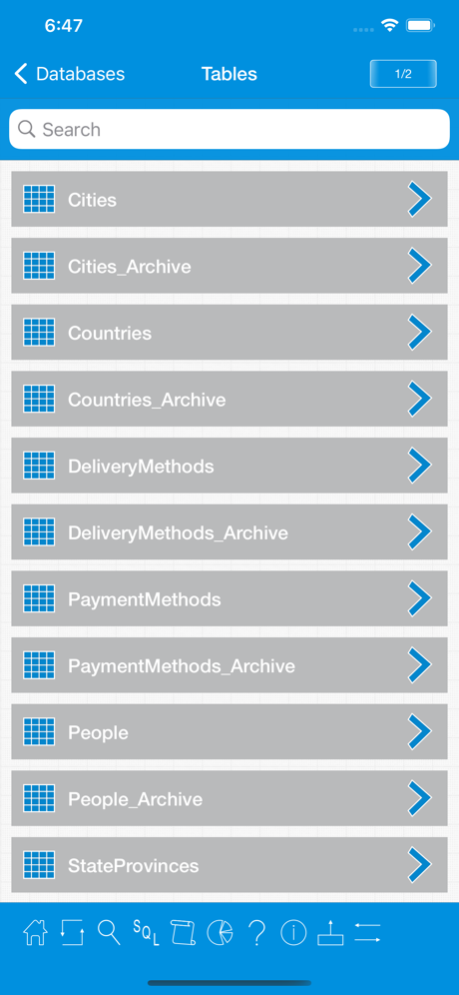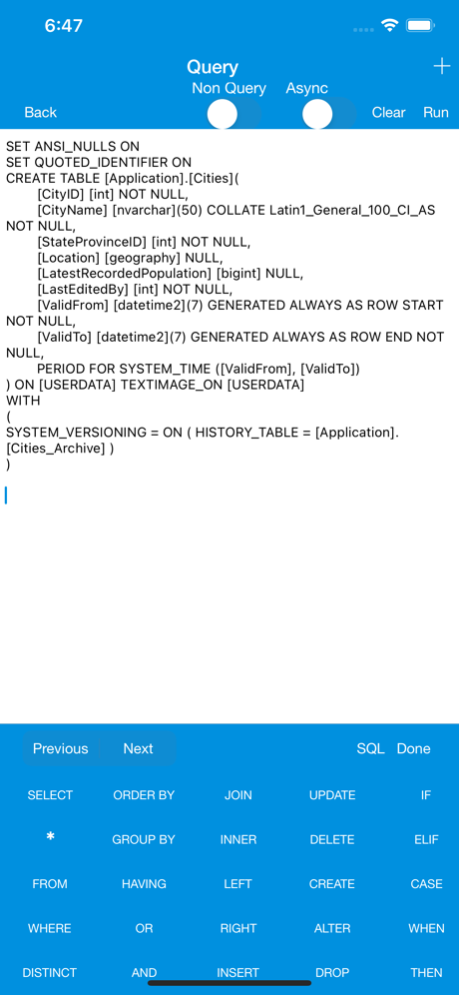SqlProg Database Query Studio 1.7.2
Paid Version
Publisher Description
Download WindowsProg Bridge Server from
https://1drv.ms/u/s!AlGinLs-p8S1iA9XcWpL-dn88vpF?e=U5eQmy
Are you a MySql, Sql Server, Oracle, PostgreSql, DB2 & Microsoft Access database user and ever wished about executing queries from iOS devices by touch from anywhere, then this is a powerful companion tool for you to remotely execute queries and view the results in an intuitive way.
FEATURES
• Connect to MySql, Sql Server, Oracle, PostgreSql, DB2 & Microsoft Access database.
• Visualize, search & script database tables.
• Database tables can be viewed in Tiles & Table view.
• Administer database by scripting.
• Multi tab query runner with asynchronous & parallel query execution.
• Send any kind of ad-hoc query and browse the results in table.
• Fast access to SQL keywords using special SQL keyboard.
• Save queries to iOS device and reuse.
• Theme support for user interface.
SHARING
• Email script and query results instantly.
• Download saved queries using iTunes.
WINDOWSPROG BRIDGE SERVER (FREE)
• This iOS application requires a Bridge Server to be installed in a Windows Machine to process the requests made by iOS Devices.
• The Bridge Server is the one stop communication point for SqlProg and MySql, Sql Server, Oracle, PostgreSql, DB2 & Microsoft Access and it can be downloaded for free from http://makeprog.com
• Refer to http://makeprog.com/Products/iWindowsProg/WindowsProgBridgeServer.aspx for more info and why it makes your database stay secure.
• Works Over 3G/4G.
Privacy Policy : http://makeprog.com/documents/Privacy Policy.pdf
Terms & Conditions : http://makeprog.com/documents/Terms and Conditions.pdf
If you need any assistance/more information/feedback please contact us at support@makeprog.com
May 25, 2021
Version 1.7.2
iOS 14 related changes
About SqlProg Database Query Studio
SqlProg Database Query Studio is a paid app for iOS published in the Office Suites & Tools list of apps, part of Business.
The company that develops SqlProg Database Query Studio is Balasubramanian Ramanathan. The latest version released by its developer is 1.7.2.
To install SqlProg Database Query Studio on your iOS device, just click the green Continue To App button above to start the installation process. The app is listed on our website since 2021-05-25 and was downloaded 6 times. We have already checked if the download link is safe, however for your own protection we recommend that you scan the downloaded app with your antivirus. Your antivirus may detect the SqlProg Database Query Studio as malware if the download link is broken.
How to install SqlProg Database Query Studio on your iOS device:
- Click on the Continue To App button on our website. This will redirect you to the App Store.
- Once the SqlProg Database Query Studio is shown in the iTunes listing of your iOS device, you can start its download and installation. Tap on the GET button to the right of the app to start downloading it.
- If you are not logged-in the iOS appstore app, you'll be prompted for your your Apple ID and/or password.
- After SqlProg Database Query Studio is downloaded, you'll see an INSTALL button to the right. Tap on it to start the actual installation of the iOS app.
- Once installation is finished you can tap on the OPEN button to start it. Its icon will also be added to your device home screen.